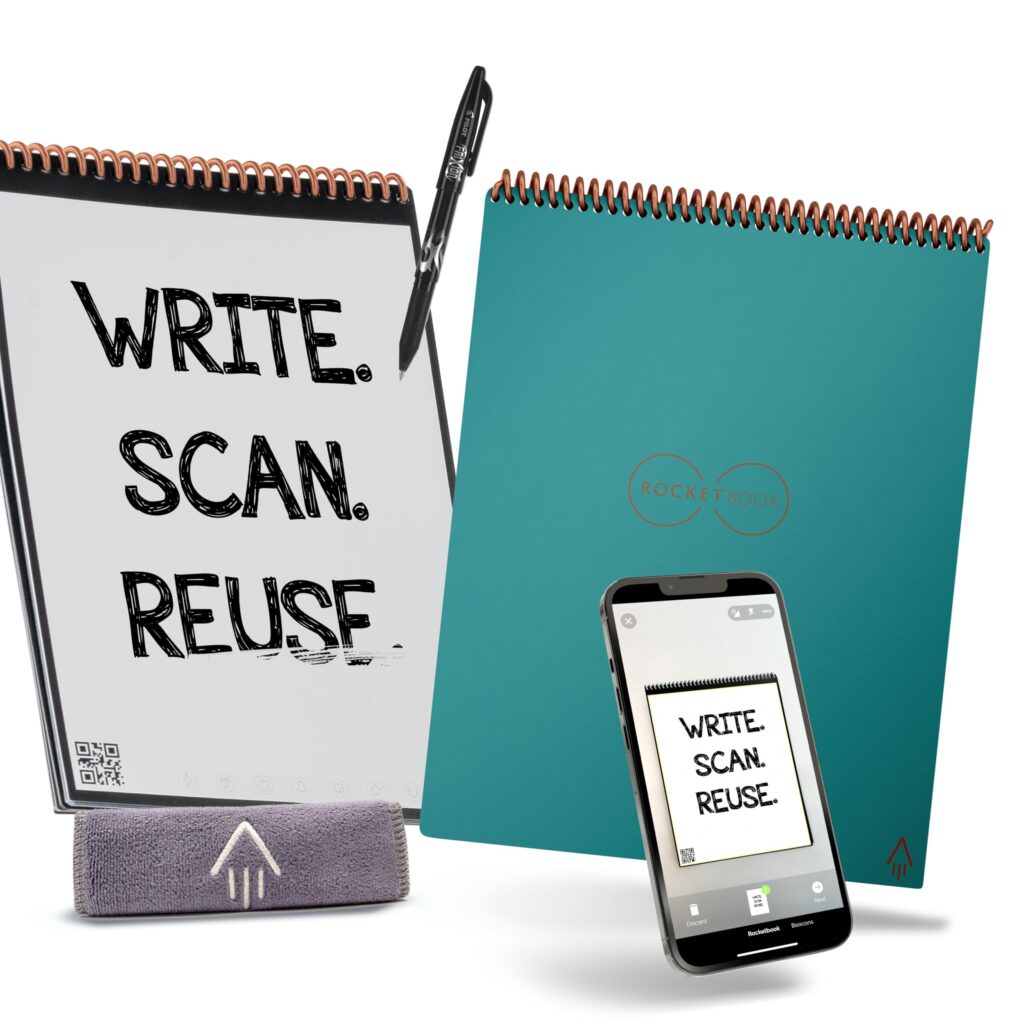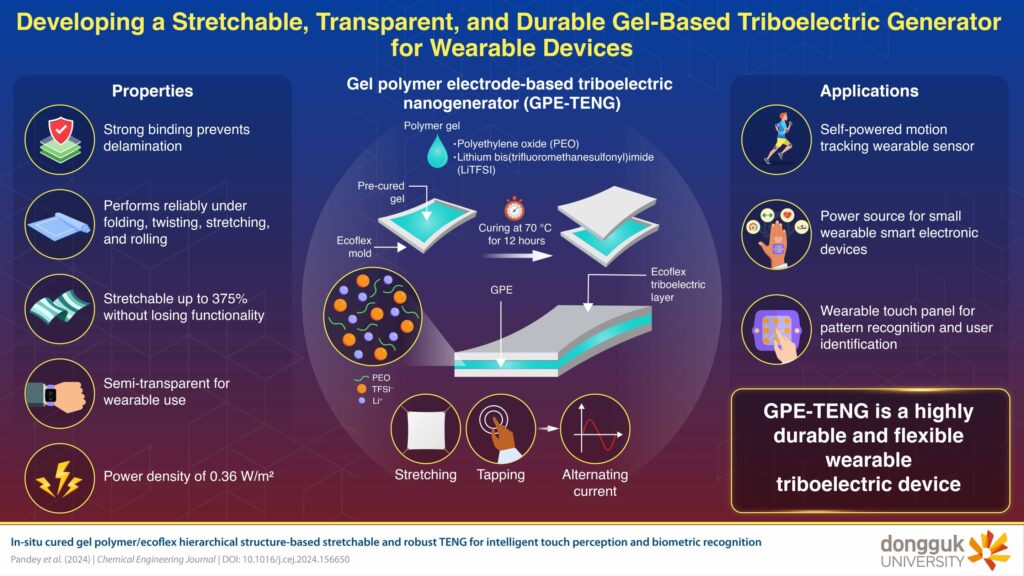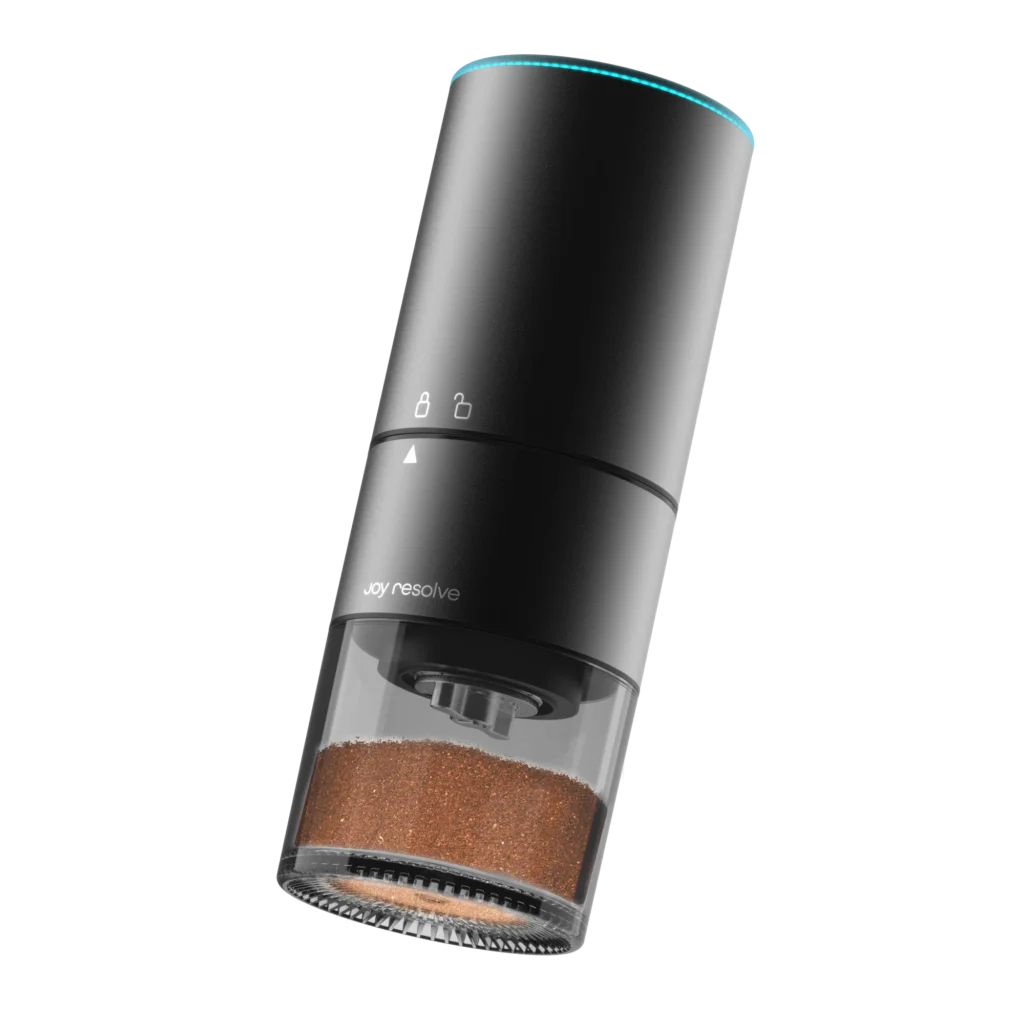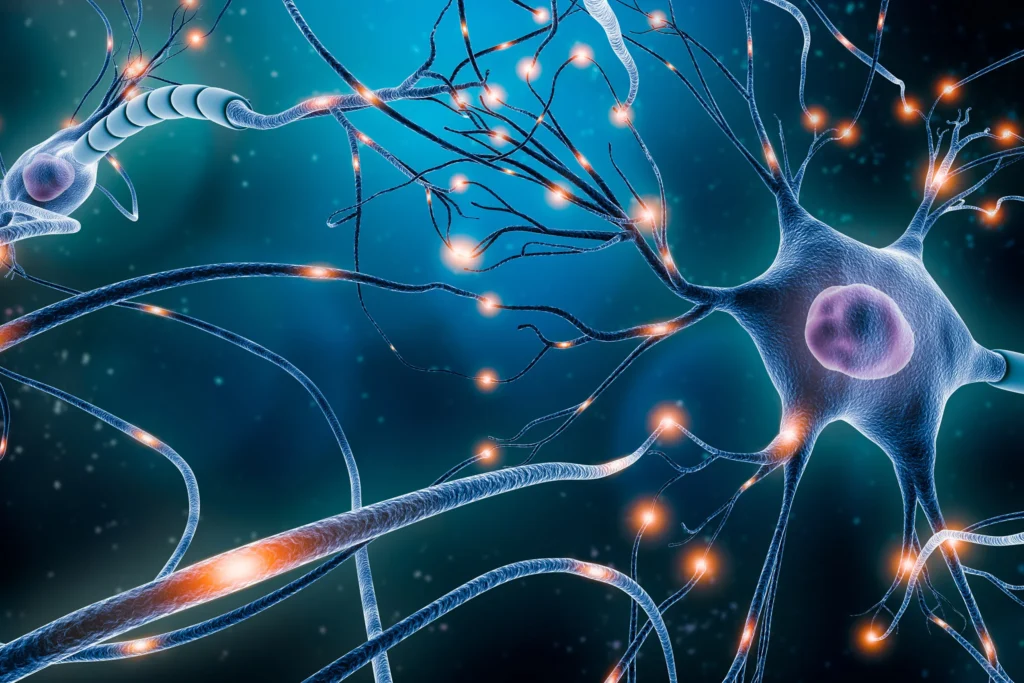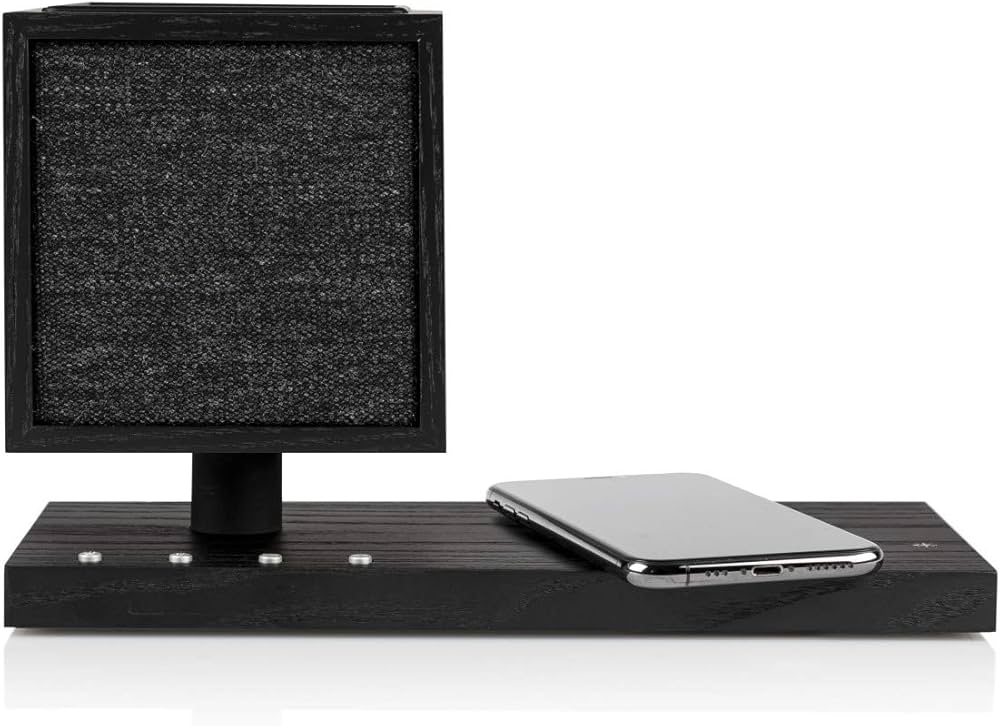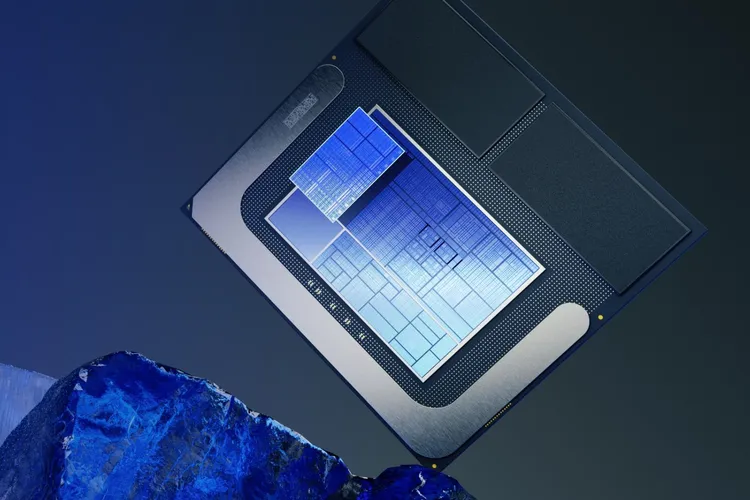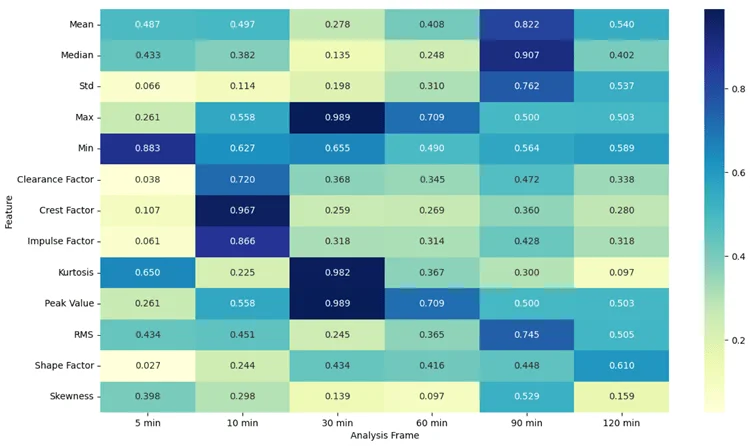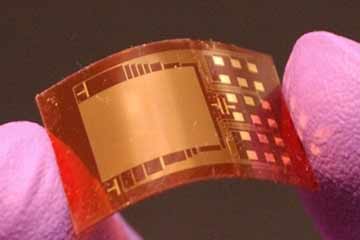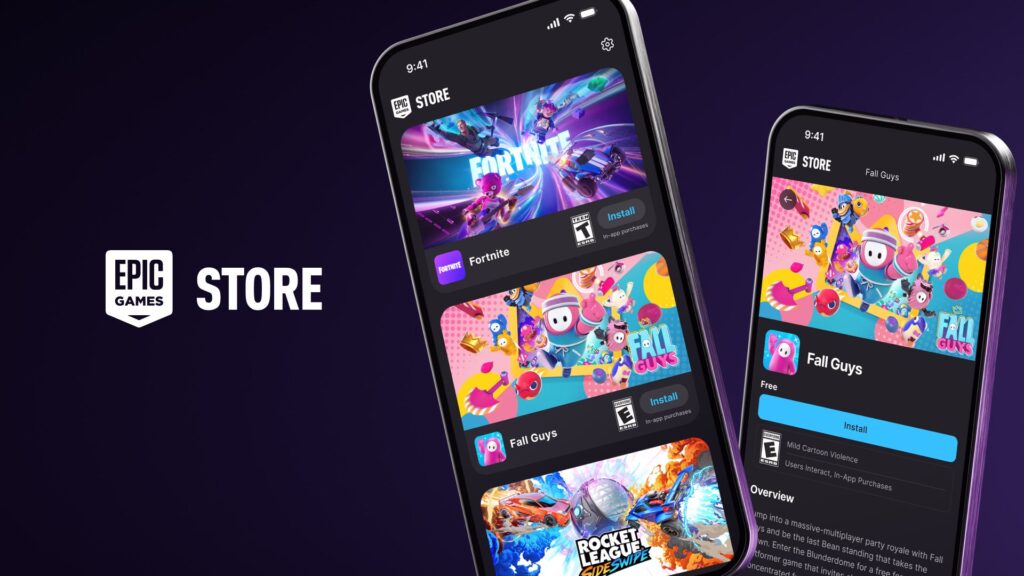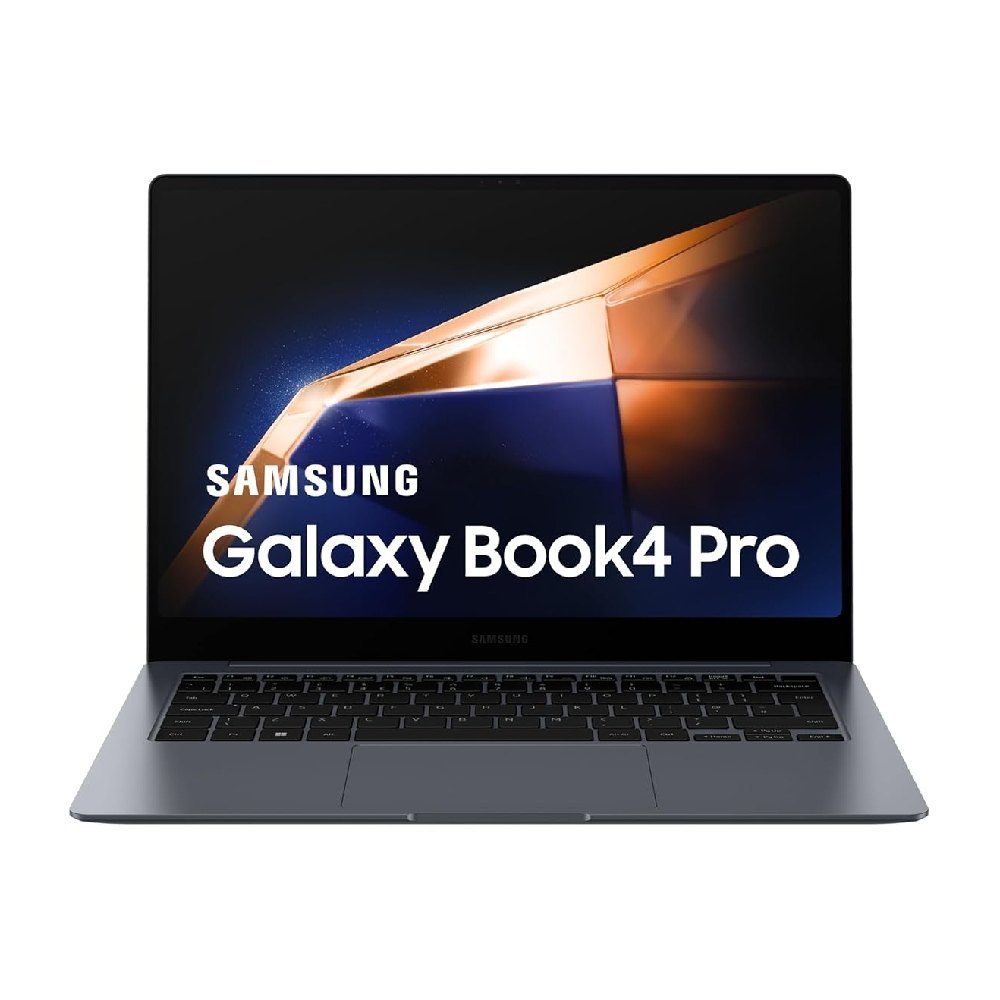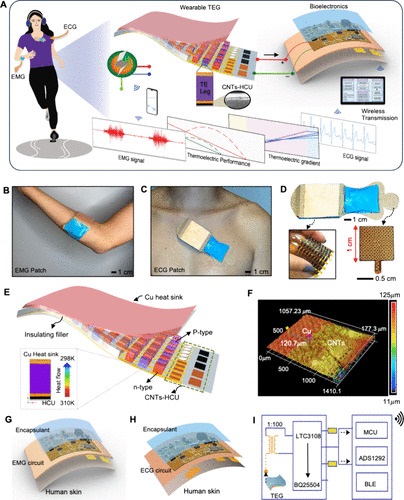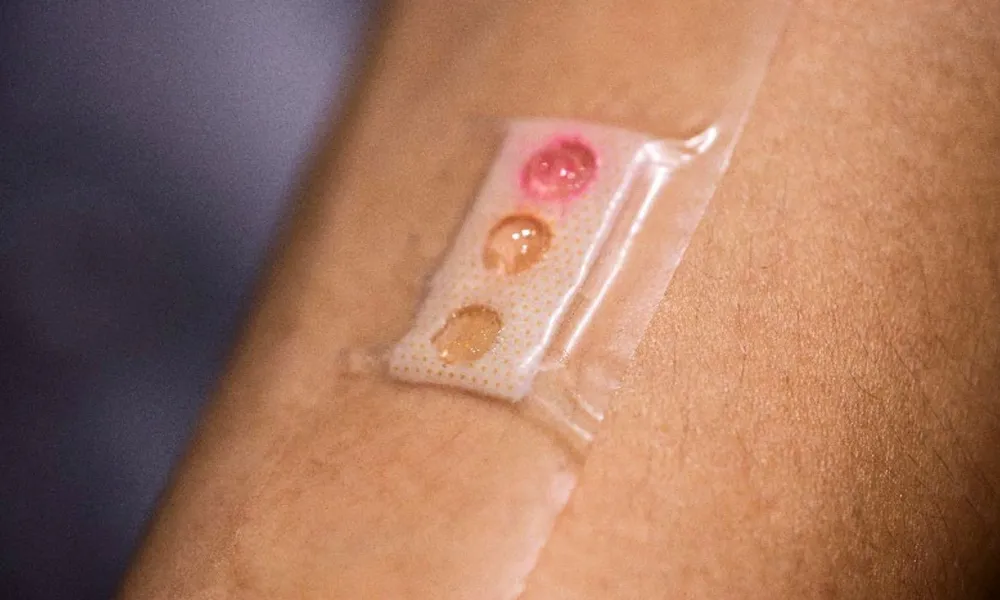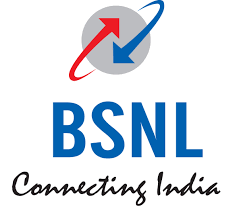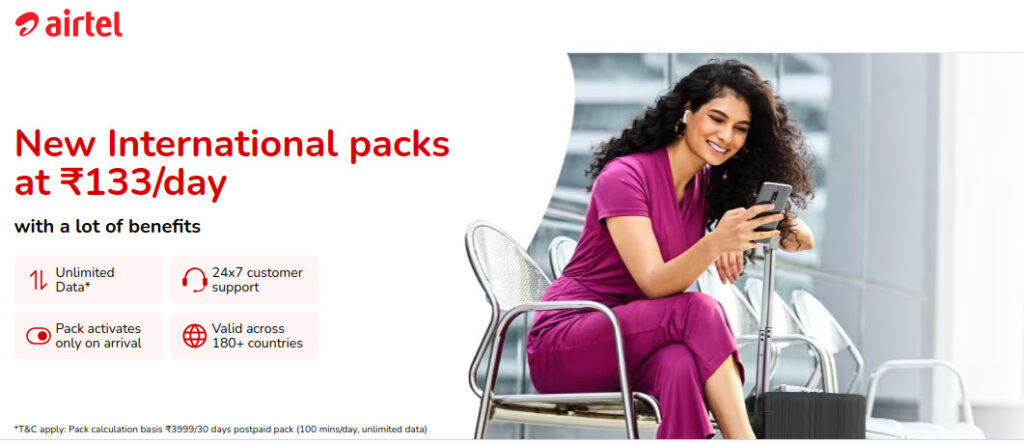5 Easy Ways to Check Your Airtel Number

Want to know your Airtel number? Discover these quick and simple methods to find it.
How to Check Your Airtel Number Using 5 Different Methods
Airtel, a leading telecom operator, offers multiple ways for users to check their mobile numbers. Whether you are new to Airtel or just need a quick reminder, these five methods will help you easily find your number.
1. Airtel Number Check via USSD Code
USSD codes provide instant information directly from your mobile network. Here’s how to check your Airtel number using a USSD code:
- Open the Phone or Dialer app.
- Dial 1211# or *282#.
- A pop-up message will display your Airtel number.
2. Airtel Number Check via Airtel Thanks App
The Airtel Thanks app offers a comprehensive overview of your Airtel services, including your mobile number. Follow these steps:
- Download and install the Airtel Thanks app.
- Open the app and sign in to your Airtel account.
- Your Airtel number will be displayed at the top of the screen.
3. Airtel Number Check via Customer Care Support
You can also call Airtel customer care to know your number. Here’s how:
- Open the Phone or Dialer app.
- Dial 121 or 198.
- Press 1 for mobile services.
- The IVR will inform you about your Airtel number along with other account details.
4. Airtel Number Check by Calling Another Mobile
Another simple method is to call a friend or family member from your Airtel number. They can tell you the number that appears on their phone.
5. Airtel Number Check via Settings Menu on Mobile
If you use an iPhone, you can find your Airtel number in the Settings menu:
- Open the Settings app.
- Navigate to the Phone section.
- Your Airtel number will be listed under “My Number.”
Conclusion
With these five methods, checking your Airtel number is quick and easy. Whether you prefer using a USSD code, an app, or a phone call, you can always find your number with minimal effort.
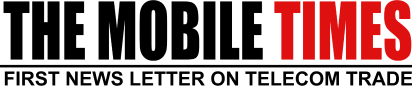

 English
English