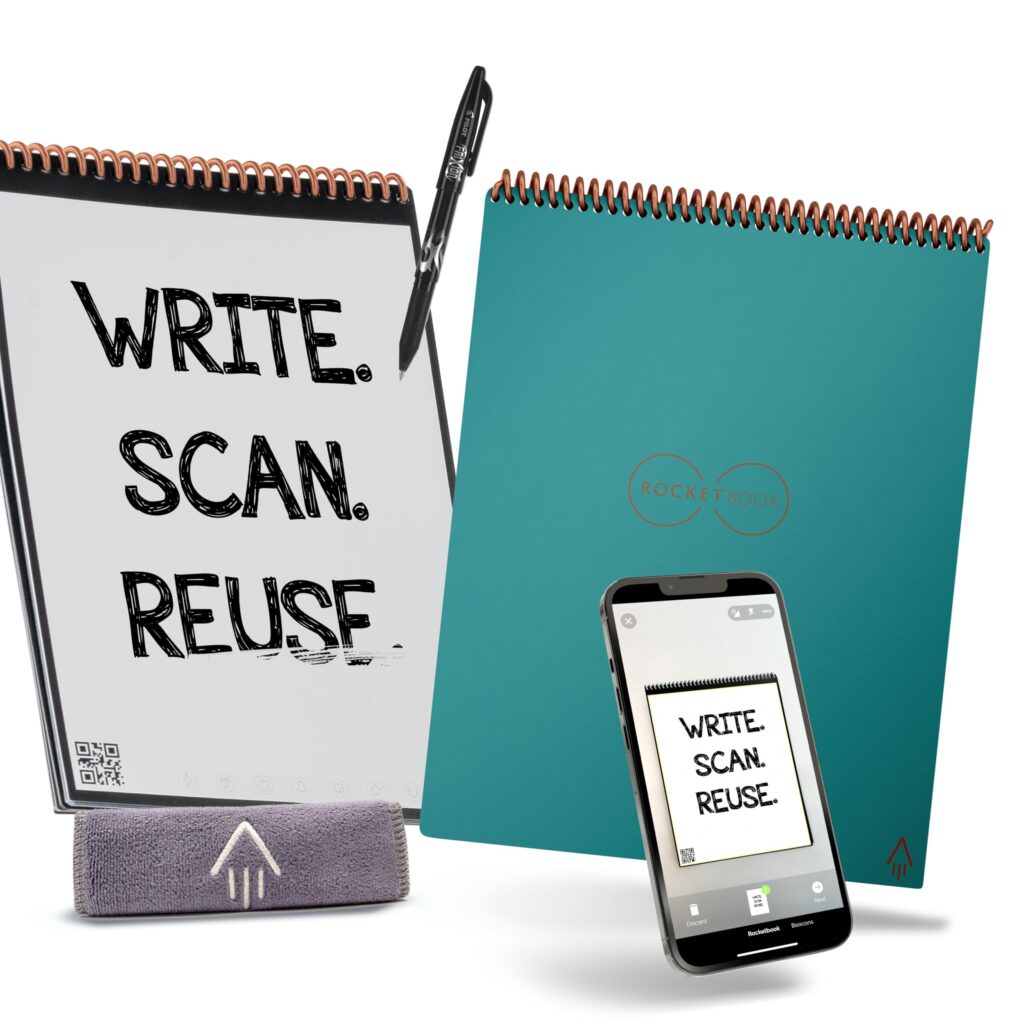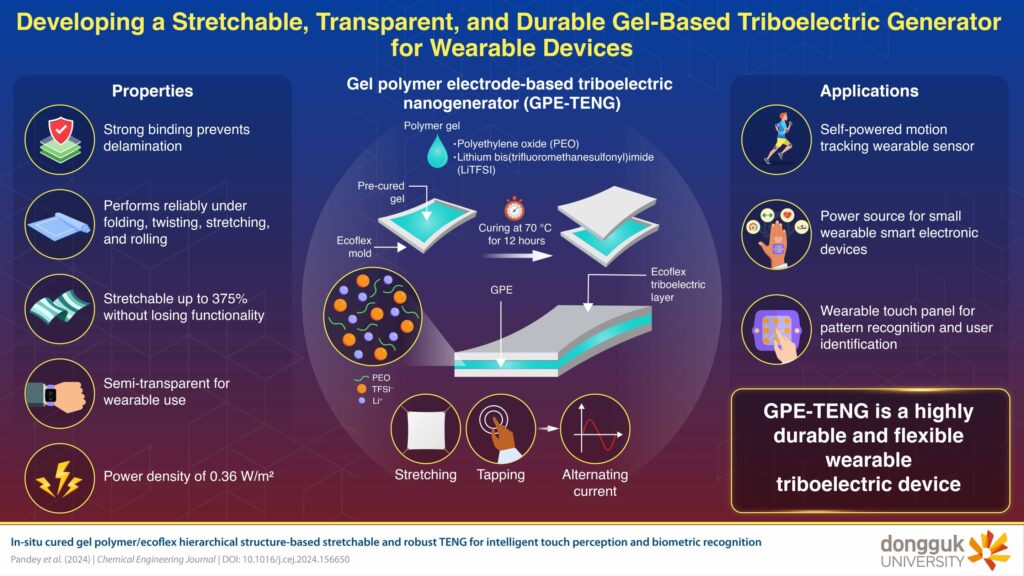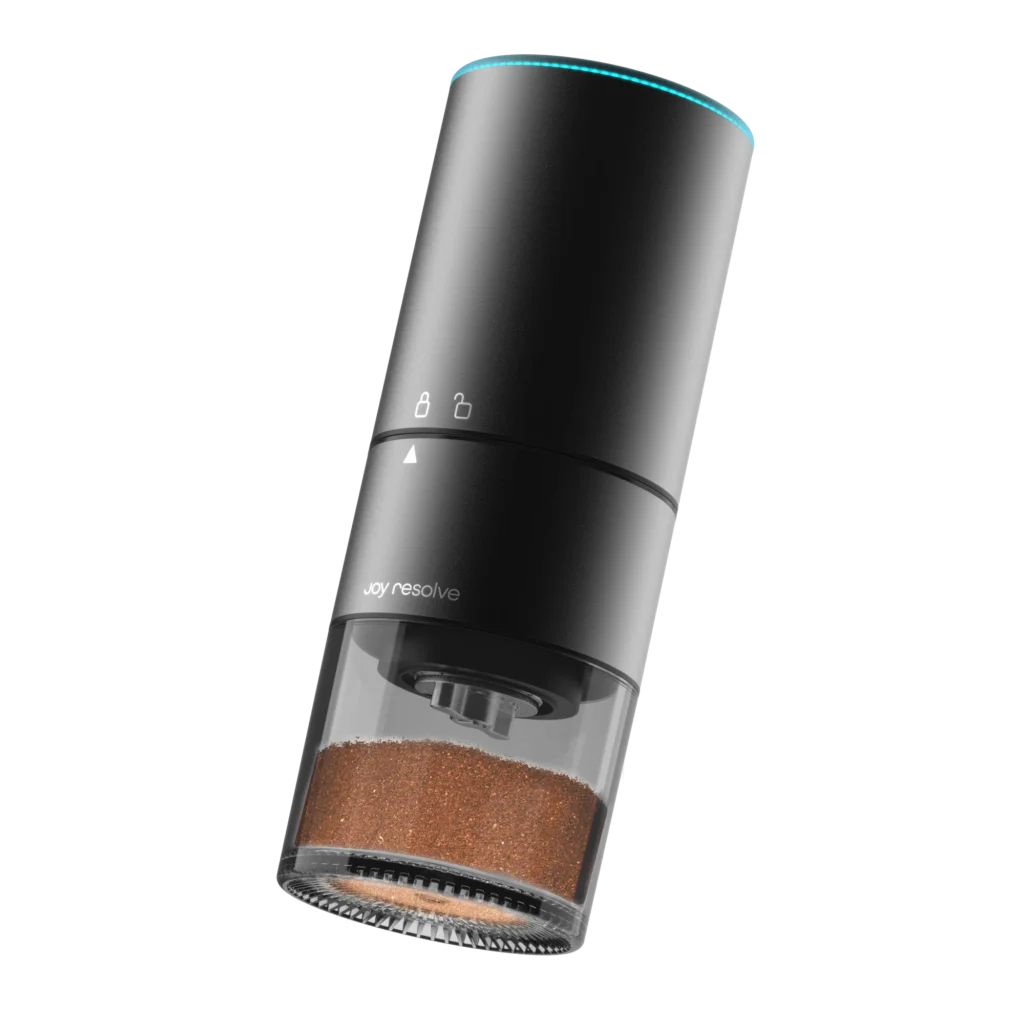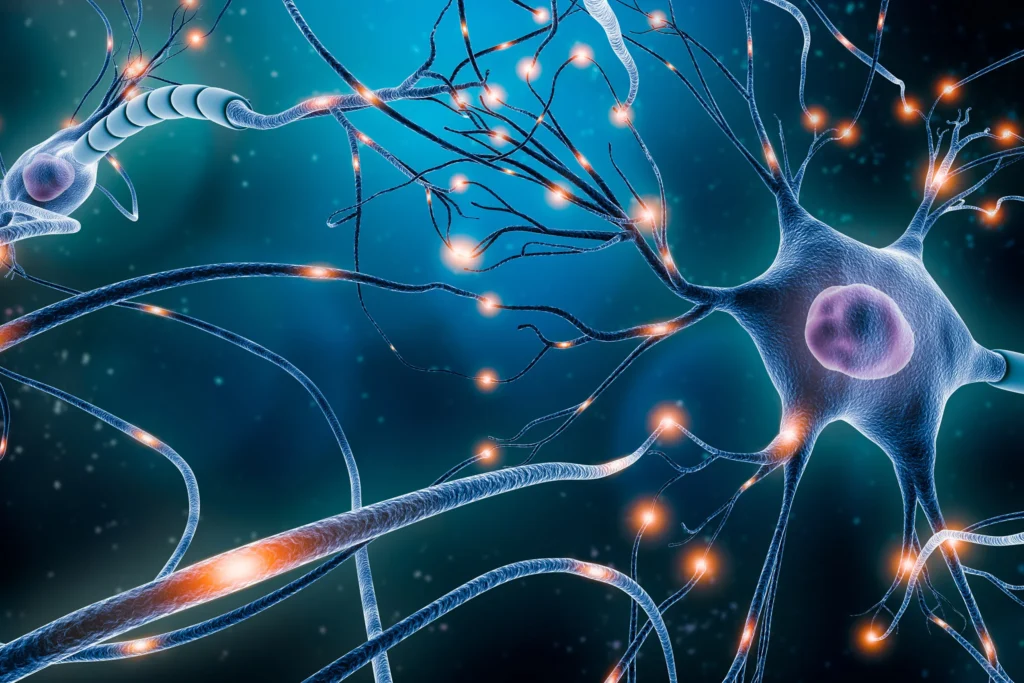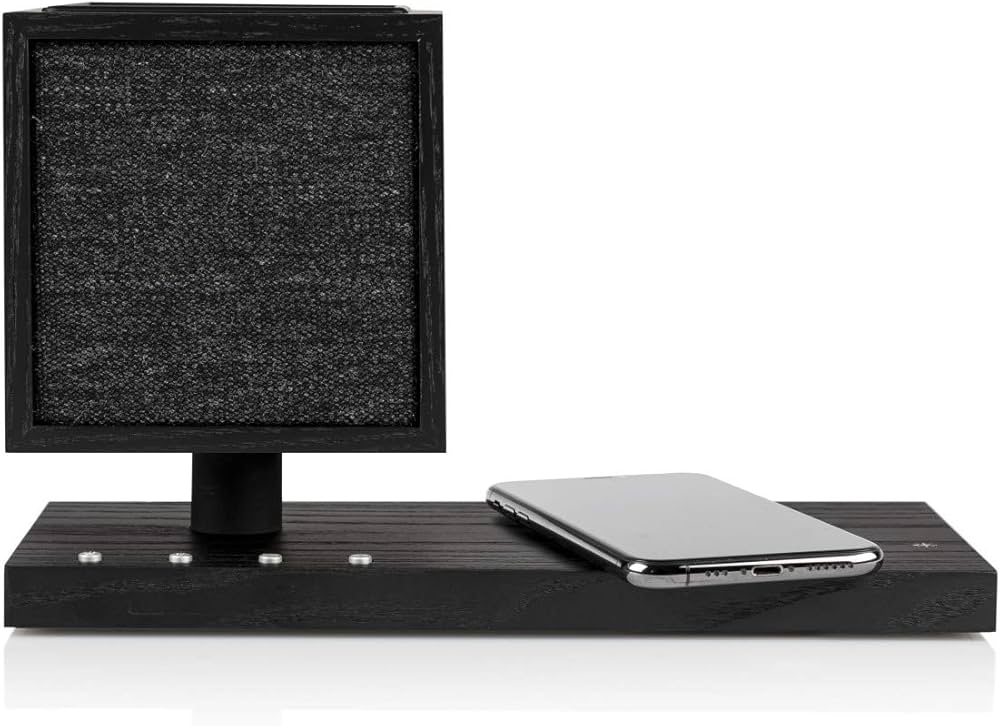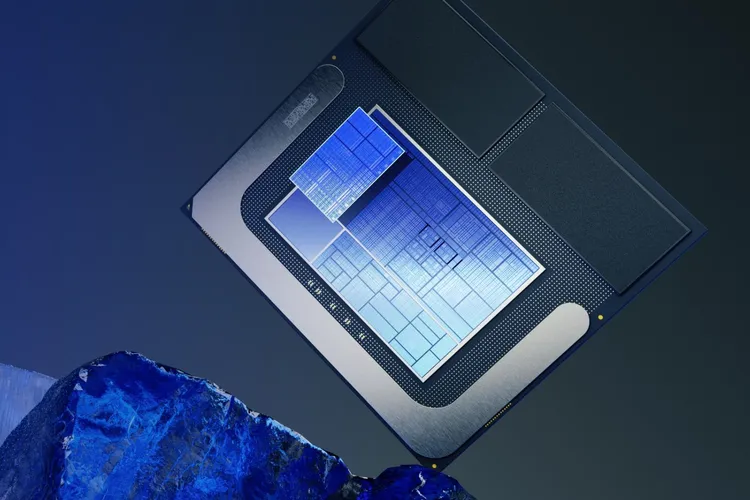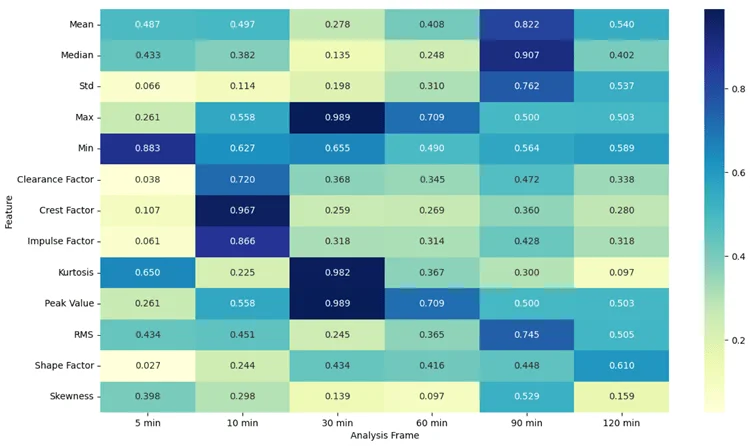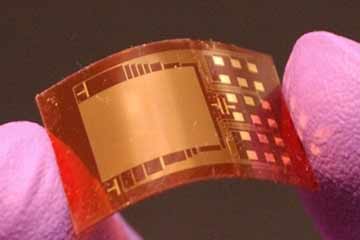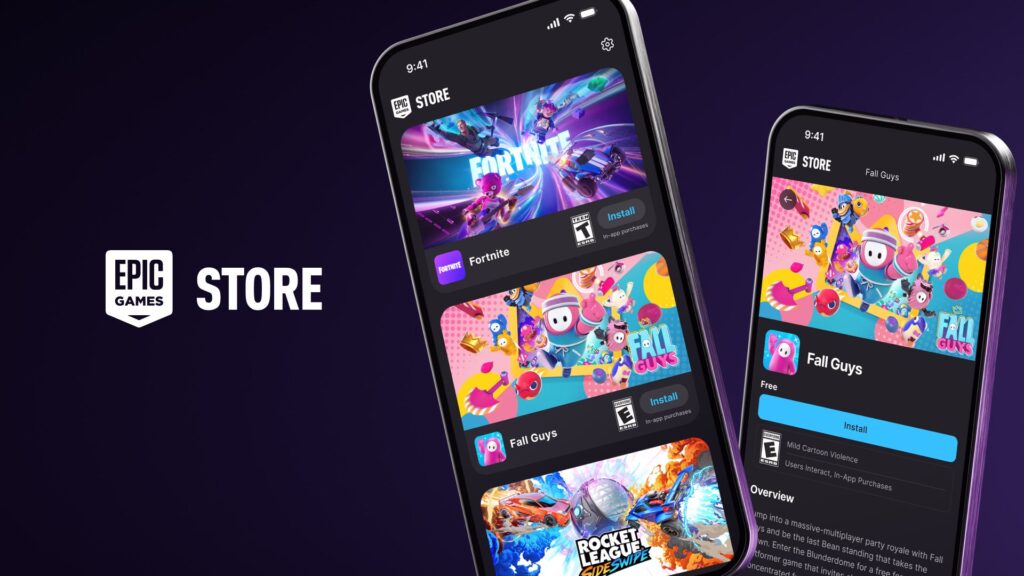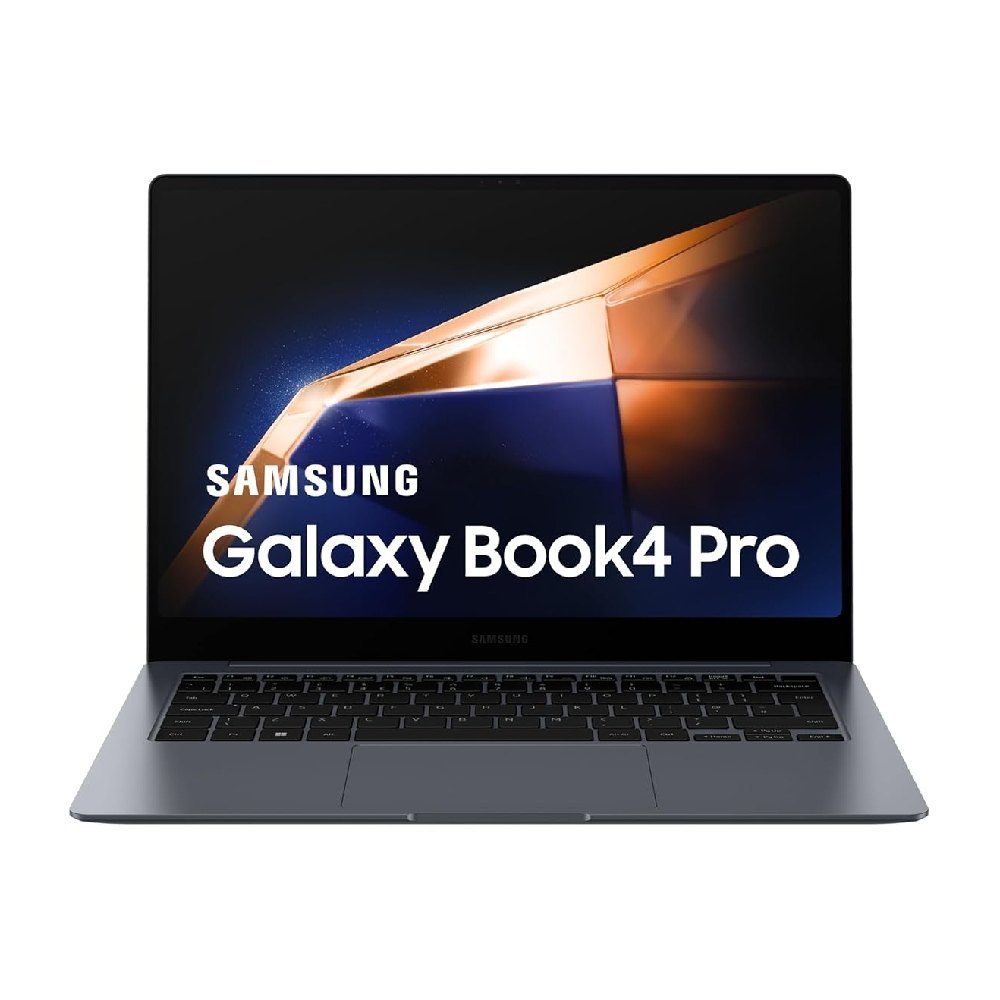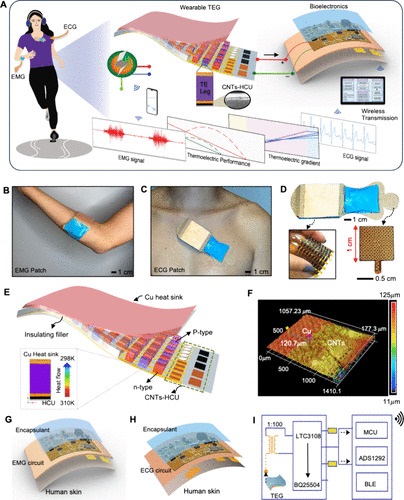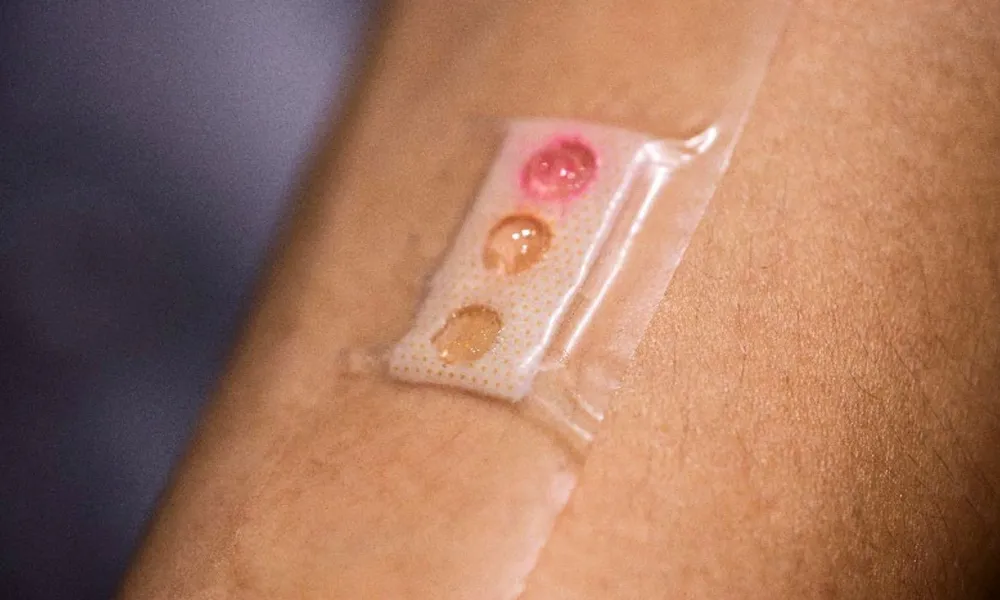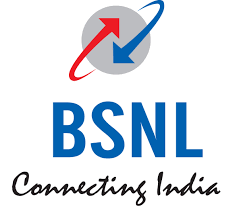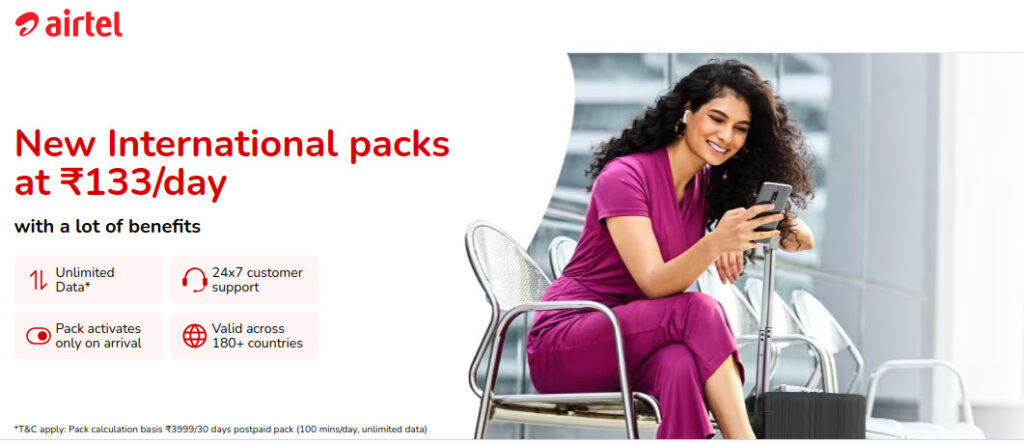How to Check Your BSNL Number Using Different Methods

BSNL Number Check via USSD Code
USSD codes provide an instant way to check your BSNL mobile number. Here’s how:
- Open the Phone or Dialer app on your device.
- Dial *1# from your BSNL number.
- A pop-up message will display your BSNL number.
Other USSD codes include:
- *555#
- 5552#
- *888#
- 8881#
- 8882#
BSNL Number Check via BSNL App
The BSNL Selfcare app helps you track your mobile number and other details. Follow these steps:
- Download and install the BSNL Selfcare app on your device.
- Register or sign in with your BSNL account.
- Your BSNL number and other details will be displayed at the top of the screen.
BSNL Number Check via Customer Care Support
Contacting customer care is another effective method:
- Open the Phone or Dialer app.
- Dial 1800-180-1503 or 1503 from your BSNL number.
- Press 1 for mobile services.
- The IVR will provide your BSNL number along with other details.
BSNL Number Check by Calling Another Mobile
You can also discover your BSNL number by calling or texting a friend or family member. They will see your number on their phone.
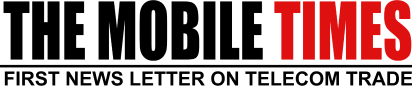

 English
English