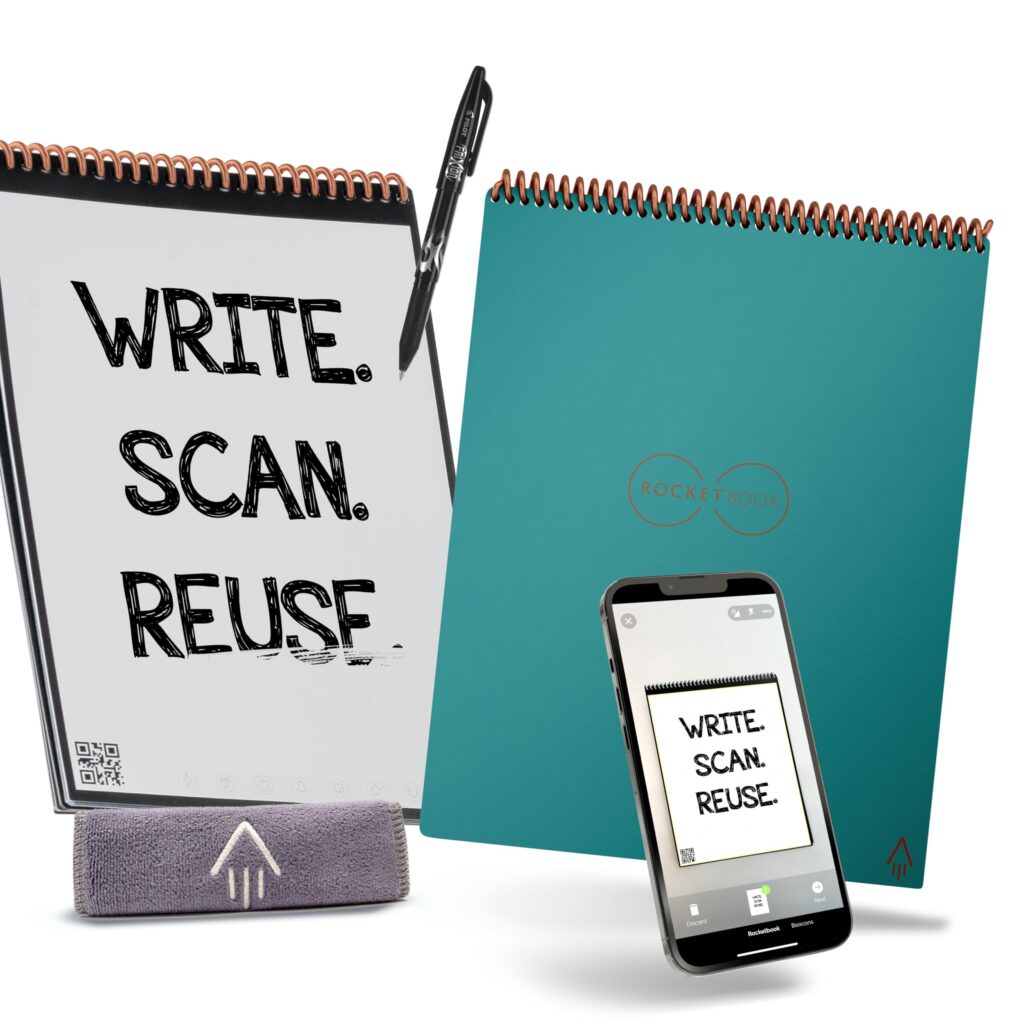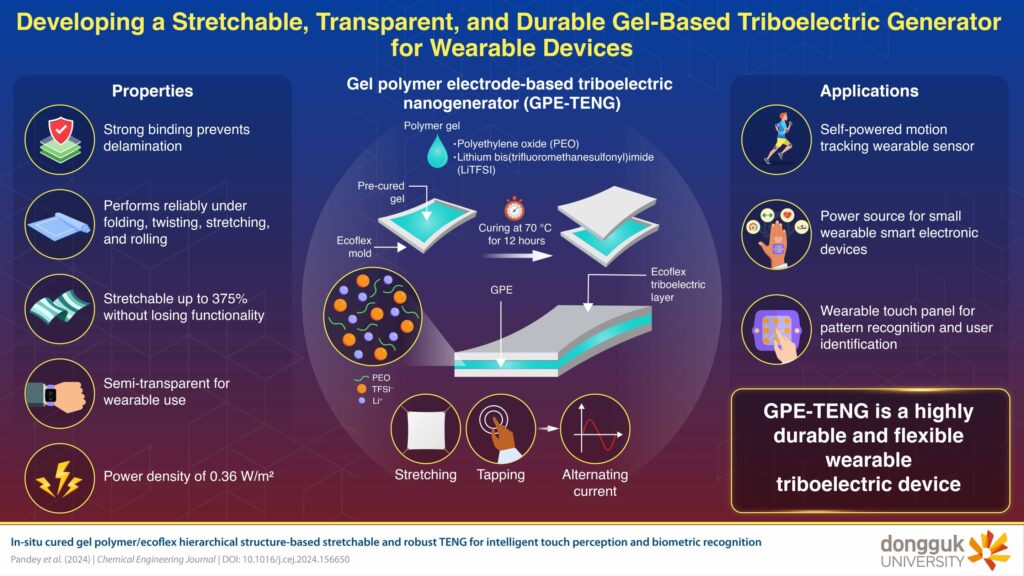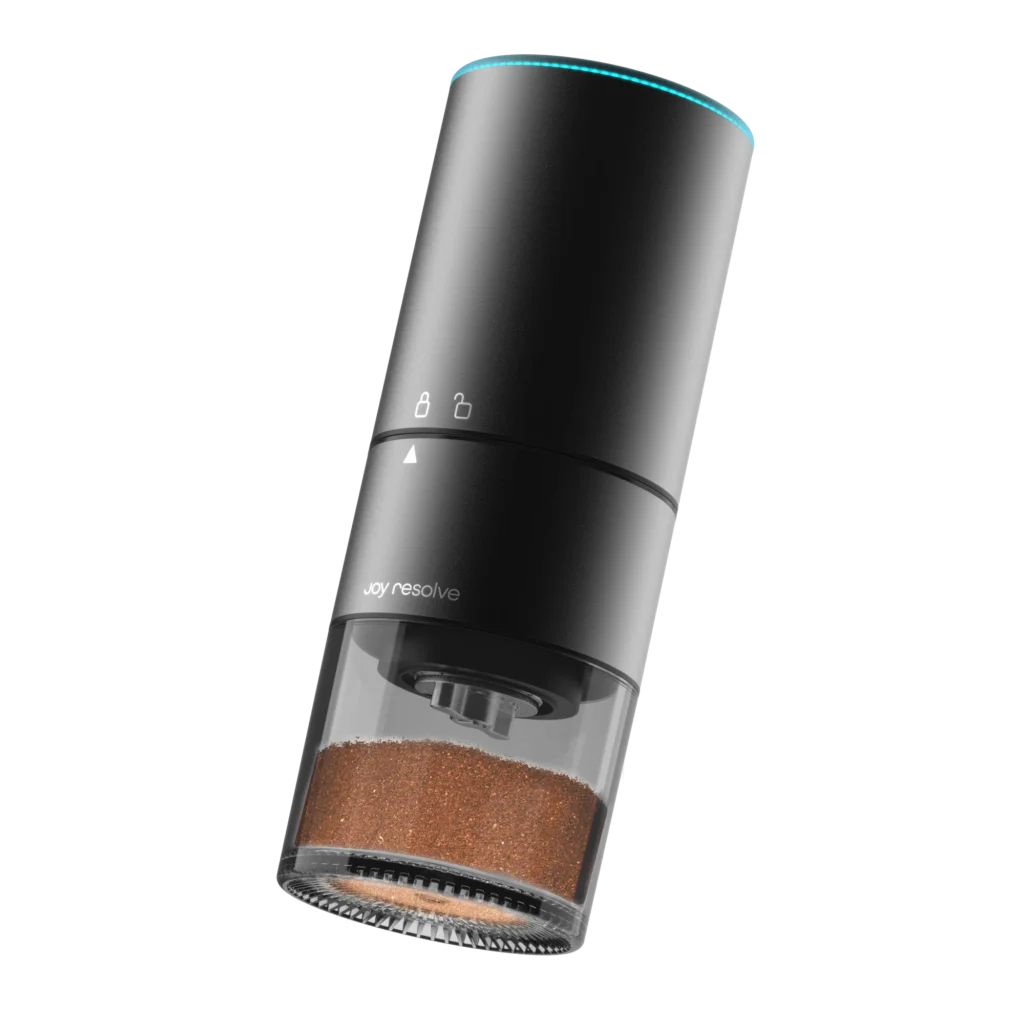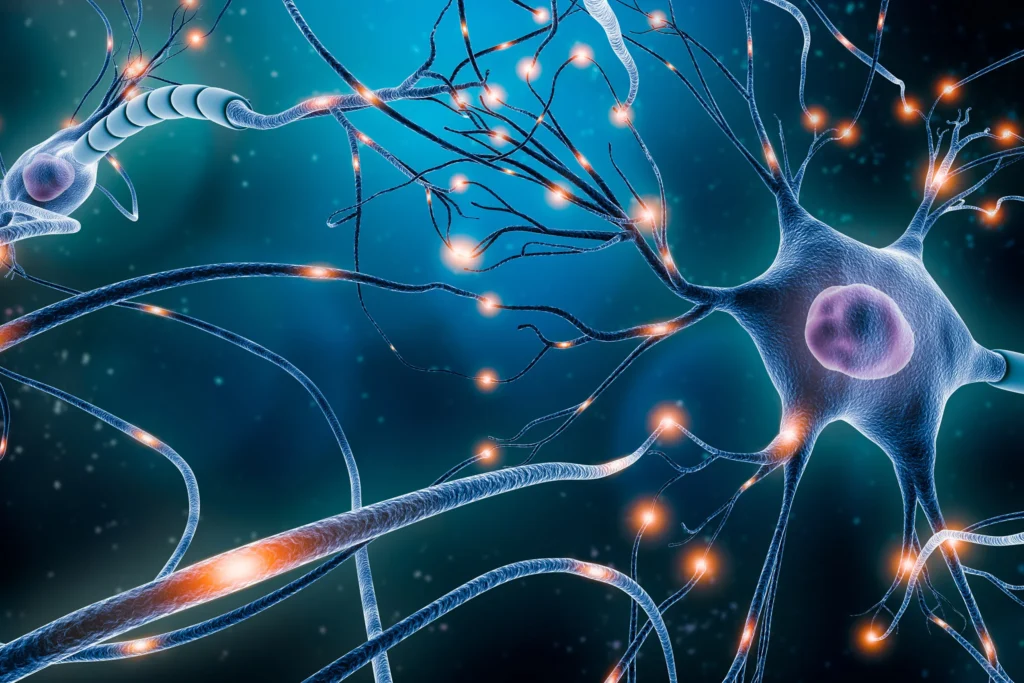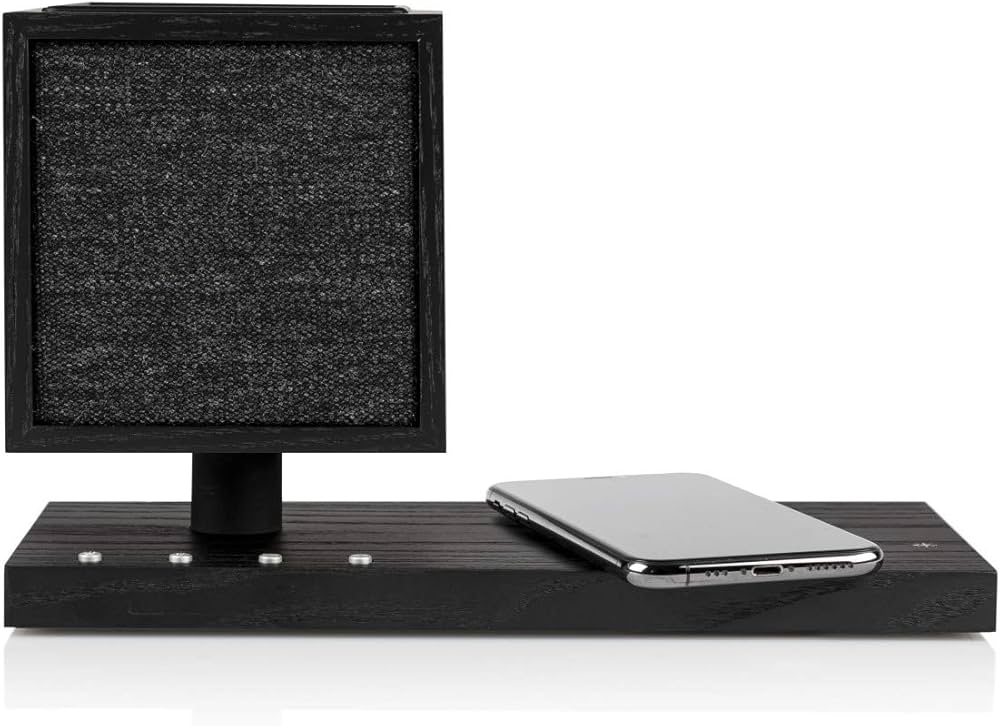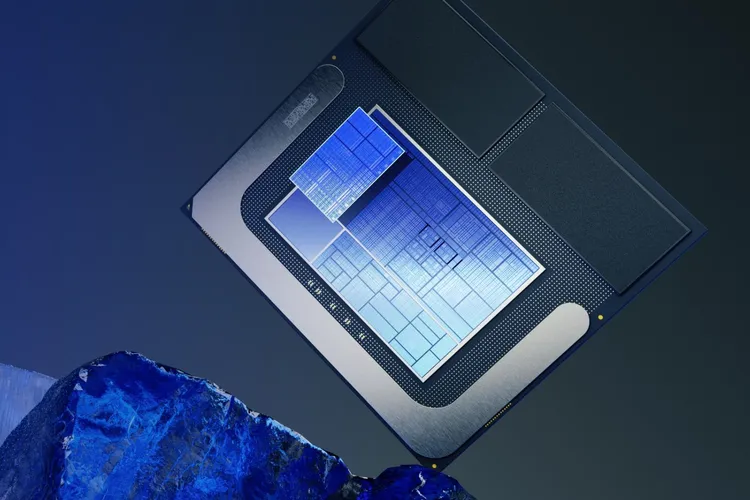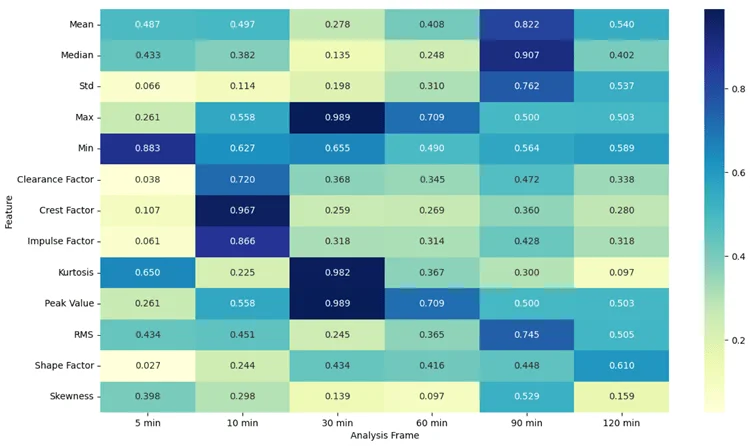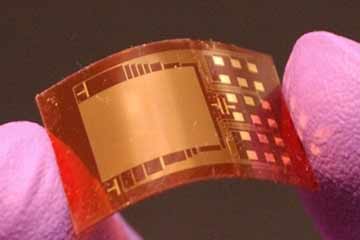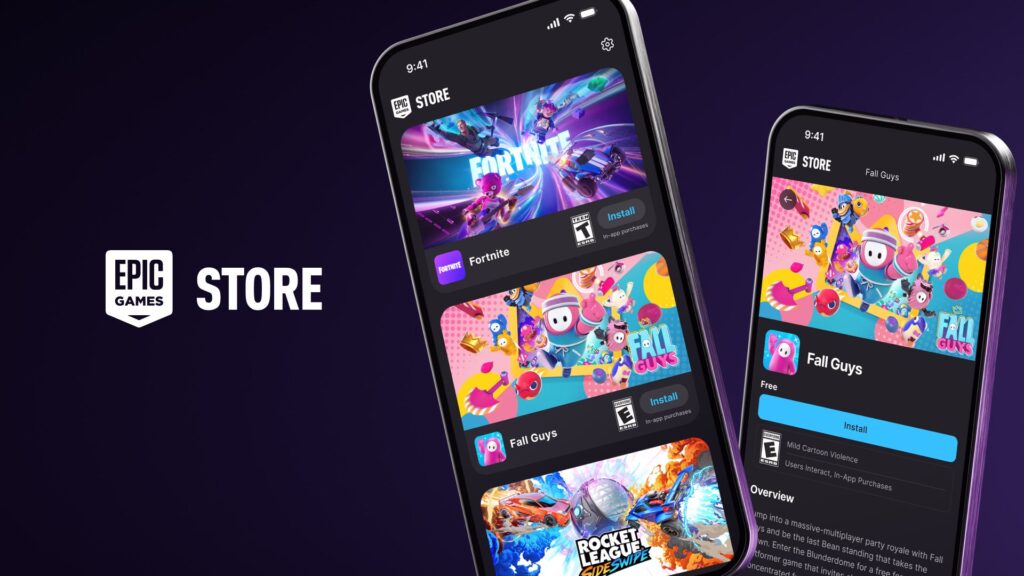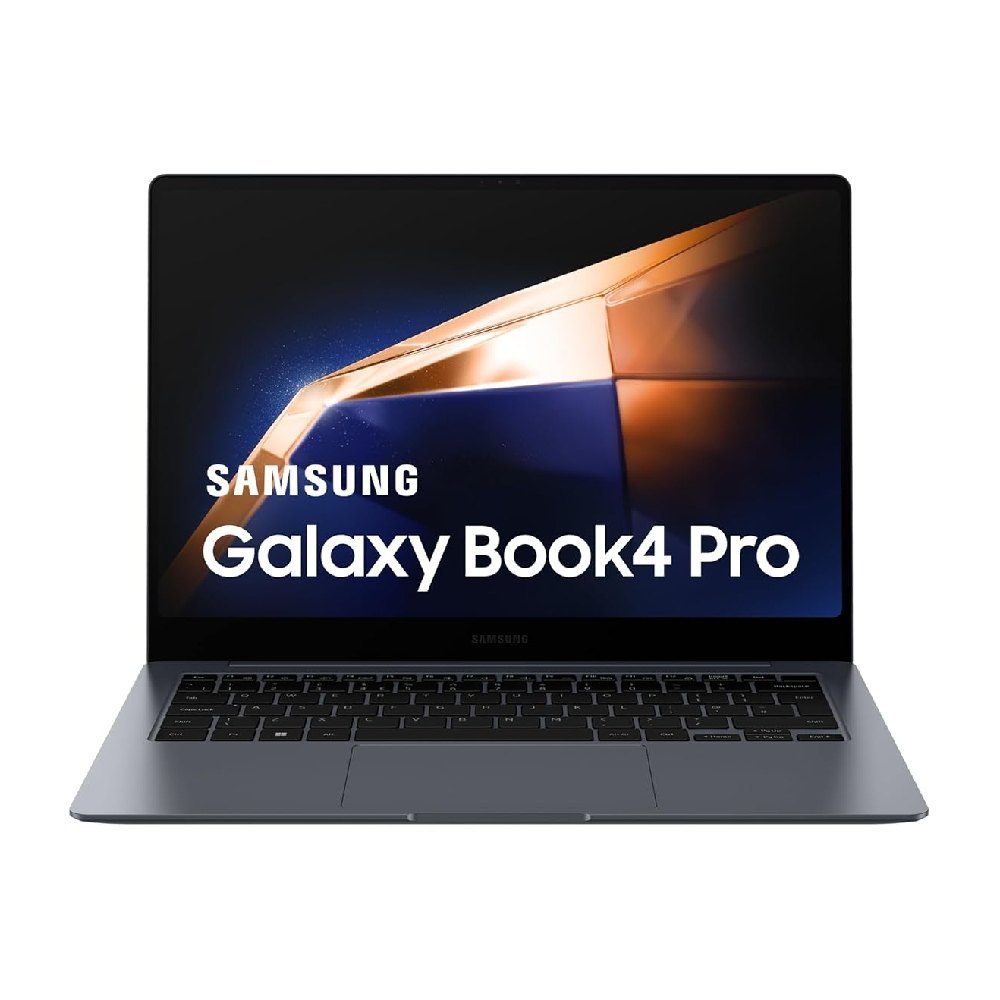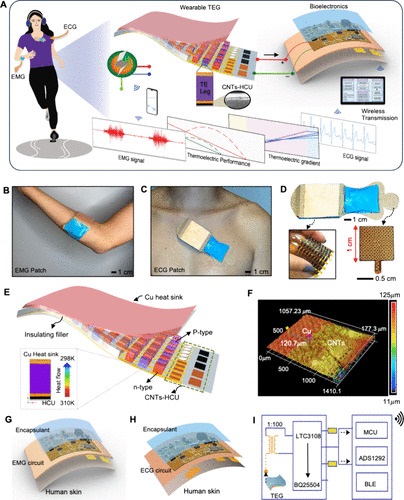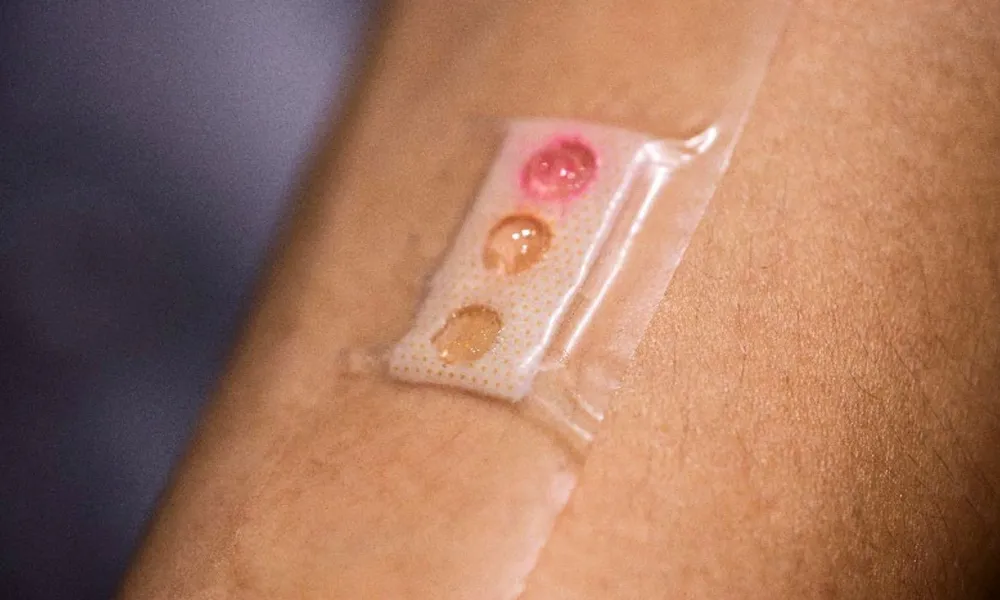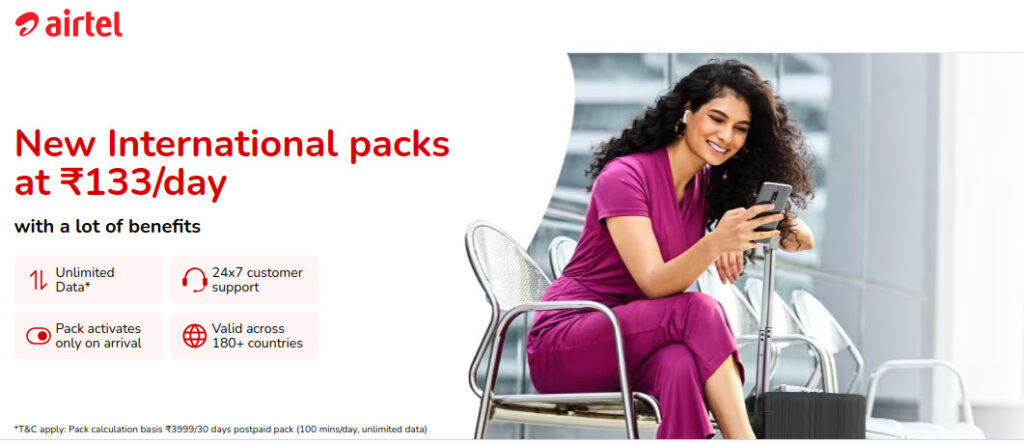How to Port Mobile Number to BSNL?
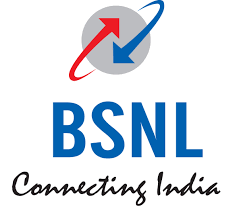
To Port Mobile Number to BSNL, Many users in India are considering switching to BSNL after recent tariff revisions by major telecom operators like Jio, Vi, and Airtel. With these companies increasing their recharge plan prices by an average of 15%, BSNL’s more affordable plans are becoming an attractive option.
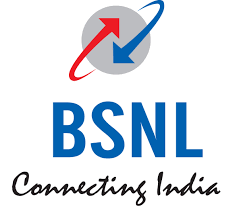
Why Consider BSNL?
- Affordable Plans: BSNL offers cheaper recharge plans compared to other operators.
- Network Availability: While currently operating on 2G/3G, BSNL’s 4G services are available in selected circles and are expected to roll out nationwide next month.
Step-by-Step Guide to Port Mobile Number to BSNL
Step 1: Obtain a Unique Porting Code (UPC)
Send an SMS to 1900 in the format: PORT <10 digit mobile number>. For example, send PORT 8888888888.
- Jammu & Kashmir Users: Call 1900 instead of sending an SMS.
- Validity: The UPC is valid for 15 days (30 days in Jammu & Kashmir, Assam, and North East licensed areas).
Step 2: Visit BSNL CSC or Authorized Franchisee/Retailer
Go to the nearest BSNL Customer Service Centre or authorized retailer to request mobile number porting.
Step 3: Fill in the Customer Application Form (CAF)
Complete the CAF and submit it along with the required porting fees. Currently, BSNL is not charging any fees for porting.
Step 4: Receive Your New BSNL SIM Card
Once your porting request is approved, BSNL will notify you of the date and time for the porting process. Insert your new BSNL SIM card at the specified time.
Need Help?
If you encounter any issues, contact BSNL’s toll-free number 1800-180-1503 or call 1503 for assistance.
Conclusion
Switching to BSNL can be a cost-effective move amidst rising telecom tariffs. Follow this simple guide to port your mobile number to BSNL and enjoy their affordable plans and expanding 4G network.
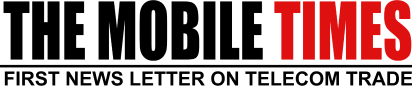

 English
English